Cancel Subscription
If you would like to cancel your subscription, you are able to do so without any hassle!
You may also easily Reactivate a Canceled Subscription if you should choose to come back!
SMS Subscribers: Text End Subscription and follow the prompts
After logging into your account, by default you will be on the Subscriptions tab. If you have navigated away, click the Subscriptions tab to get to the right screen. On mobile, you will click the text of the tab you are on now to bring down the menu.
Then click Edit next to the Subscription you would like to cancel.
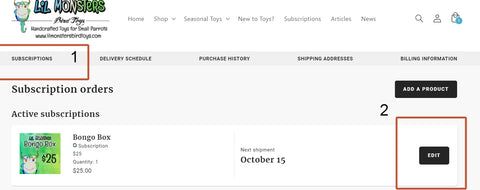

Scroll down under the Billing and Payment Information, and click Cancel Subscription.

You will be asked for the reason you are cancelling. This helps me understand your reasonings for leaving and if I can make any changes for the future!
Click Proceed. Depending on your choices, you may be asked to provide additional information.

Press Cancel My Subscription to finish.

